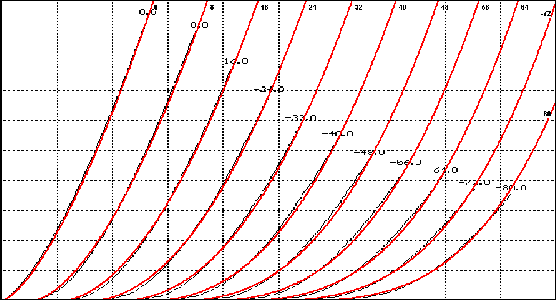|
Tip #33: April 2002 A Trio of Software Programs for the Intrepid Tubephile: By Dick Olsher Are you a tube DIYourselfer? Have you considered building or modifying a tube line stage or Single-Ended Tube (SET) amplifier? If so, I'd like to introduce you to a duo of indispensable software programs – Tube CAD and SE Amp CAD - that do all the hard math for you. Then there is GlassWare's Tube Manual. Even if you only own tube gear and have no ambitions at all of tinkering with any construction projects, you'll find the Tube Manual to contain essential knowledge about a wide range of tubes, including over 2,000 tube type substitutions. These products are the brainchild of John Broskie, who is definitely an original thinker. His Webzine, Tube Cad Journal (http://www.tubecad.com/) routinely presents a smorgasbord of fascinating tube design ideas and articles, and is a must read for any self-respecting tube hobbyist. John has been blessed by the Gods with the rarest of gifts – the ability to explain technical subjects to a lay audience. John tells me that he's been knee-deep in electronics for most of his life. He divulged that his nickname in Junior High was "John the Electron." Pretty nerdy stuff, all right, but precisely the proper foundation for someone who admits that "given a choice between reading an issue of Glass Audio or a [tube] book by Jacob Millman, I choose the latter." You will therefore appreciate the fact that while all three software programs are serious well-thought out products, they are written expressly for the hobbyist and are easy to use. Each program is Windows based (Windows 95/98/Me/NT/2000) and comes on CD ROM. Tube CAD Tube CAD is intended as a guide to understand and design tube audio circuits. If you've ever wondered what a cascode or SRRP circuit is all about, or were curious about the pros and cons of competing circuit topologies, Tube Cad tells all. The CAD part of its name means exactly that: computer aided design. The program does all the math for you. All you have to do is click your mouse button and adjust basic circuit variables such as B+ voltage, plate and cathode resistor values. Tube and circuit types are selectable from drop down menus. In all, 13 tube circuits are covered, each one divided into four variations. For the record, these are: Cascode, cathode follower, common cathode, differential amplifier, grounded cathode, grounded grid, I to V converter, long tail phase splitter, plate follower, push-pull, split-load phase splitter, totem-pole, and white cathode follower. After the "Calculate" button has been pressed, the AC and DC results are displayed in the Results window. Results include gain, phase, output impedance, low frequency cutoff, PSRR, bias voltage, plate and load resistor heat dissipations, and needed power supply wattage capability. You may toggle between Results, Schematic view, or plate curves by selecting the appropriate tab. Although a total of 32 tubes are selectable from the tube library, only 14 core types are represented by the list. Most of these are the well-known preamp tubes, including miniature and octal types. Once a tube is selected, its plate curves and basic profile can also be viewed. At any time during the design process, you can invoke the circuit evaluation utility and have the program check a particular design for gross errors such as excessive plate voltage or dissipation. A nifty feature allows you to try the same tube in different circuit variations and then store the different scenario values for easy comparison. Once you're certain that you're on to something, you can request and print out a circuit report that summarizes the design and detail. After you peruse the full gamut of available circuit types, you may not become an instant tube guru, but at least count on gaining a deeper appreciation of the underlying art and science of tube design. You'll also be in a better position to discriminate between the claims and counterclaims of various manufacturers and self-proclaimed tube gods. This is a mature program, surprisingly free of bugs. In over six months of use, I've only discovered a couple of minor glitches. The documentation is uniformly excellent. One could only wish for more discussion, supplemented by a few design examples. I would have also liked to see the various design equations being used behind the scenes by tube CAD tucked away in an appendix for reference. It would have given me the chance to check the actual mathematical basis of the various designs for accuracy. SE Amp CAD It is said to be the quickest, easiest way to model, evaluate, and understand single-ended tube output stages. Whether you're tinkering with the venerable 300B, an EL34 or a KT88, SE Amp CAD can accurately predict its performance with a host of transformers. In all, an impressive total of 36 power triodes, beam power tubes and pentodes are included in the program. Over 140 transformer types are covered. All known brands are included, from manufacturers you are certain to recognize such as Audio Note, Magnequest, One Electron, Hammond, Tamura, Tango and Sowter, to some that I wasn't even familiar with. Now, that's what I call complete coverage! In the unlikely event that you're unhappy with what you find here, you may add a user-defined transformer entry. In a nutshell, this program is a virtual workbench for single-ended tube amplifier output stage design. Select an output transformer and a power tube from the built-in libraries. Enter circuit variables, such as B+ voltage, cathode resistor and grid voltage values. Next select the type of bias (fixed or cathode) and power supply (DC or AC). Changes to the circuit are immediately reflected in the circuit schematic. Press calculate and the Results window not only summarizes the pertinent output stage quiescent parameters, but also gives calculated power output, damping factor, output impedance, and second and third order harmonic distortion figures. The mathematical model the program uses for the harmonic distortion calculations is new and has been dubbed by John Broskie as SE True Curves™. True Curves knows how the plate curves of say a 300B or an 845 really bend and is said to accurately predict performance and even surpass what is possible with SPICE triode model simulations. Simple formulas fail to accurately describe the curvature of plate curves over their complete range of operation.Just how accurate is this new model? Take a look at the example below of how close True Curves comes to matching an actual tube tracer plot of a triode-connected 6550.
In over several months of tinkering with the program I only discovered one minor bug. Shortly after I informed Broskie of my finding (October 2001), he bravely dove head-first into some 11,000 lines of code to fix things. Tube Manual Here is a handy resource perfect for audiophiles with even a passing interest in tubes. The GlassWare Tube Manual represents a comprehensive data base of some 11,000 tubes. Search and filtering tools give fine control over the library. Essential characteristics are provided together with base and outline schematics. For selected tubes, plate curve data is available for display. Search results may be printed, and you may also keep track of your own tube collection with a personal database. The database may be edited, by adding or subtracting tubes. And if you're considering tube substitutions, recommendations are given for 2,000 types. While extensive data sheets are incorporated for many tubes, there were some glaring omissions. For example, none were offered for the 6SN7 dual triode or the 6X4 full-wave rectifier, types nicely covered in the RCA Receiving Tube Manual. Granted, much of the information given here may be searched for and accessed over the Internet; check out for example http://frank.nostalgiaair.org/index.html. But I found it extremely convenient to retrieve and review various tube data in an organized fashion and very quickly – directly off my hard drive. The ease with which tube data materialized on my screen quickly became addictive. Conclusion Take it from Toobman: to date I have logged plenty of miles with this trio of programs and I've certainly gotten more than my money's worth out of them. In particular, I consider the two CAD programs to be important milestones in the DIY arena. It's not often that a high-caliber program is written expressly for the benefit of the hobbyist. The bottom line: software that's easy and fun to use, and dare I say educational, for fear of chasing some of you away? I've come to embrace them as indispensable tools in my own design work. Congratulations are due GlassWare's John Broskie for a job well done. Treat yourself this holiday season and pick up one or more of GlassWare's offerings. No serious tubephile should be without them. Manufacturer: GlassWare Audio Design Price: US$39 per program
|